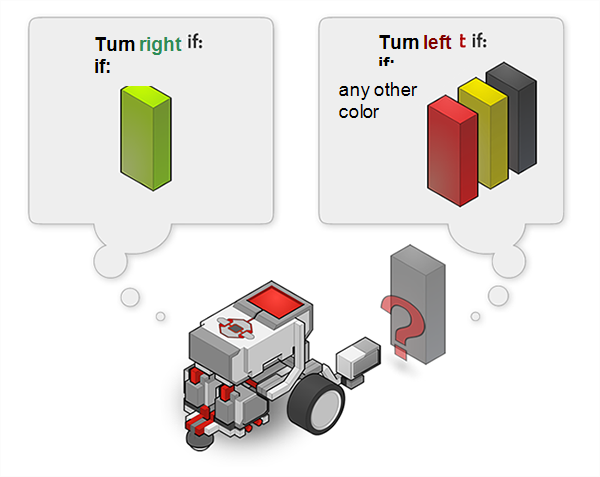Teacher Version
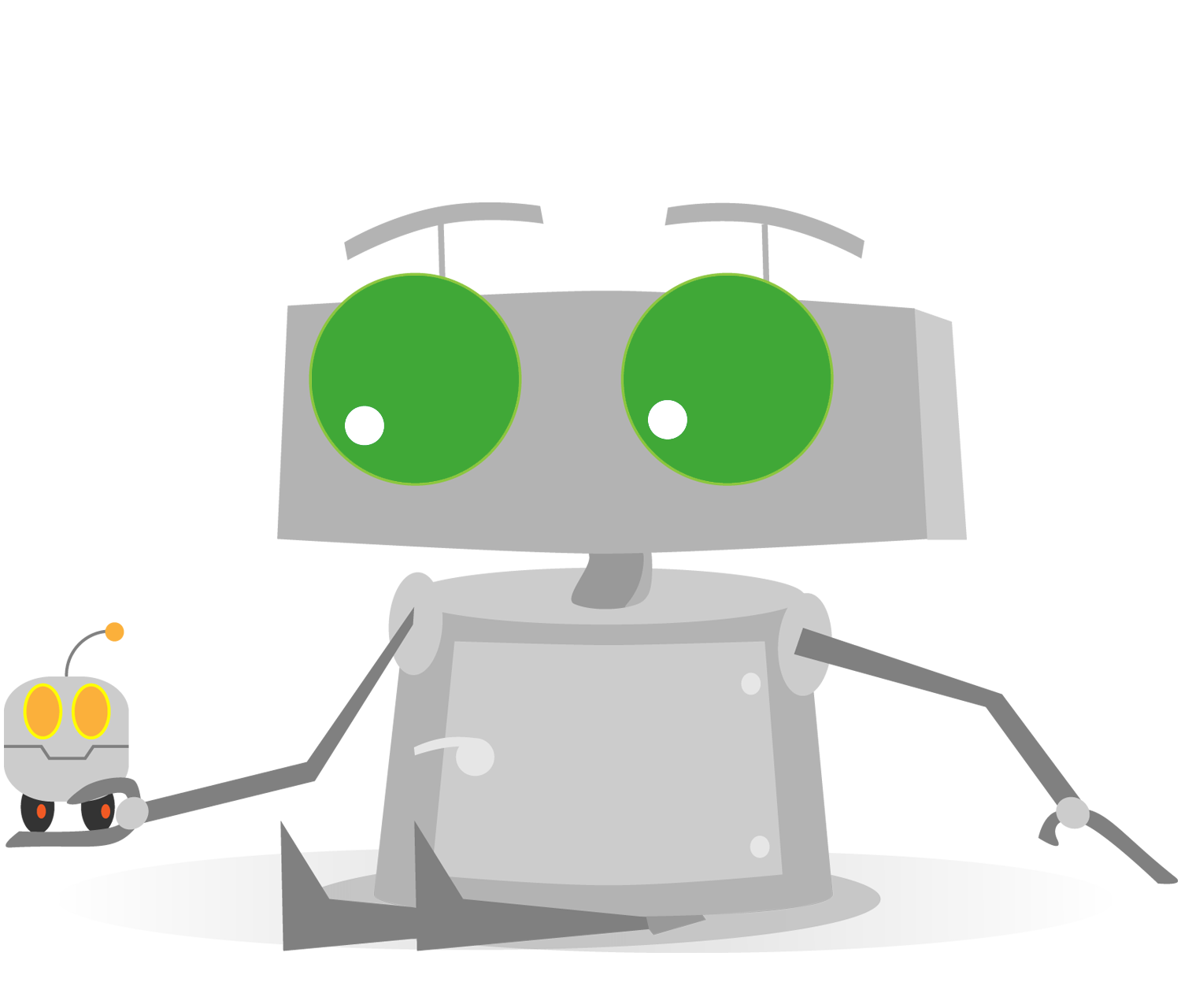
Color Sensor Comparison
Instructions
The If/Else Conditional Block can use other sensors to make its decision as well!
Virtual Robot: ColorComparisonVR.rbg
Physical Robot: ColorComparison.rbg
Change the If/Else conditional block to use the color value of the Color
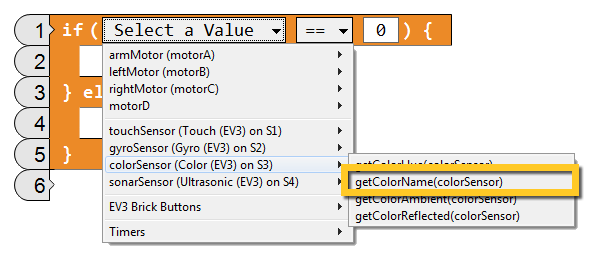
Put colored cards or different colored objects in front of the Color Sensor each time you run the program.
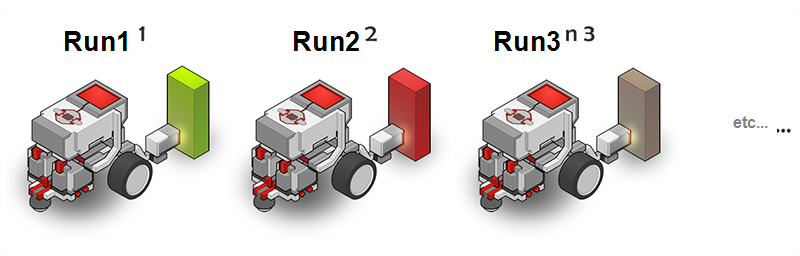
Program the robot to turn right if it sees green and left if it sees any other color. The robot only needs to do this once per run using the color it sees as soon as the program starts.